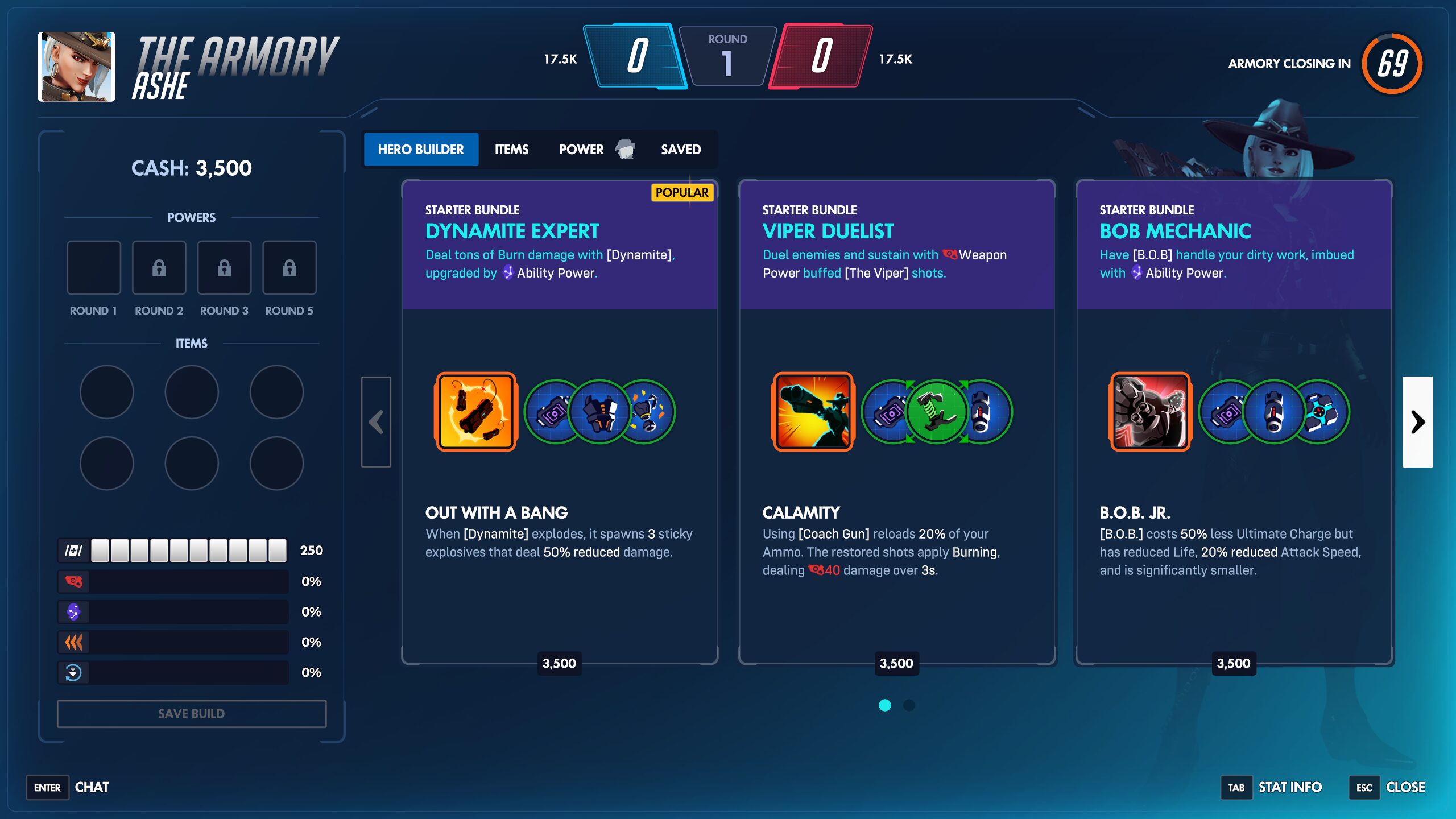FIRST, verify that your game is the current version. We will not help you if your game is not updated via Origin.
https://www.youtube.com/watch?v=jvmsqzXSJeU
Please start with reading our #rules_and_guidelines channel, which will tell you our “best practice” tips for getting help from the Support Team on Deaderpool’s Discord: https://discord.gg/GKpk4Dq
Once you read the rules, hop over to Verify for support and get verified so you can access the rest of the server.
https://www.youtube.com/watch?v=6rP5CM5cbwc
Usually, you should ask for help in the #general_support channel. That’s where we look at lastException.txt files, and we’d prefer to get “first chance” at mc_cmd_center.log files in that channel, as well.

MCCC catches more errors than it throws. Most of the time, a “log” error doesn’t indicate a problem with MCCC itself. If that does happen, we’ll send you to report it to Deaderpool in #mccc_support. We’d just like to check it out for you, first, in case WE can tell you what’s going on.
If you KNOW your error is from an “adult” type mod (or you have an actual WW Exception file), that would go to #adult_mod_support_nsfw … but you’re more than welcome to start in #general_support if you’re unsure. We will direct you to the correct channel from there, if necessary.

PLEASE do NOT try to copy & paste into Discord the text from inside any Exception file. It is really difficult to read. Besides, with a 2000 character per “post” limit… most LEs won’t fit, anyway. (Trust me, it’s been tried.) Text files are MUCH preferred (over .docx, .pdf, or any other format). We LOVE our text files!!
Drag and drop works, just locate the actual text file in /Sims 4, and try dragging and dropping it from there onto the Discord window.
Want a visual? Watch this gif: http://gph.is/2AqsI7F
If that doesn’t work for you, there’s a + to the left of where you start typing, push that and an “upload” window will open for you to select the file.
Once you’re in the right channel, please ONLY give us your NEWEST lastException. If you don’t have one that’s just called “lastException.txt” (without numbers attached to the name), please sort the folder by Date, and ONLY upload the ONE, newest file.

PLEASE Be Patient! Sometimes we might not be sitting here. Some files are large, too, and sometimes we are helping multiple players at the same time. Please upload your file, tell us something about what happened, or what’s wrong, and give us a few minutes.
Because we’re human, I’m going to remind you that sometimes we do make mistakes and overlook someone. If that happens, just let us know we skipped you. It’s never intentional. One possible reason: most phones can’t read HUGE files, or the MCCC logs. Those have to wait for computer users.

Whether you’re looking at lastExceptions, lastUIExceptions, or lastCrashes, once they have numbers added, they are old files, and it is perfectly fine to delete them from /Sims 4. Interested in more detail? Go here: https://www.patreon.com/posts/mcccs-error-18143013