I know I have posted quite a few, but they might have different information here. Please at least take a look to make sure the information is not any different then the previous ones! Thanks:

Before Delving Into The LE:
Sometimes, people will come onto the server and just say, “Help!” Well, okay, what do you need help with? If this is the case, mention the user and kindly ask them to provide their LastException, LastUIException, or LastCrash text file.
It’s always best to mention a user when giving a response, busy hours or not. Some users won’t check back onto their Discord until they get pinged. If you don’t want to ping them every time, just ping them when giving them the solution to their problem. However, during busy hours, it’s highly recommended you ping them whenever you’re talking to them so that they don’t get confused and don’t pull a, “are you talking to me?”

Types of LEs:
There are three types of LEs –
1. Last Exceptions (LE)
2. Last UI Exceptions (LUIE)
3. Last Crashes

With the first two, they can be looked into. However, with Last Crashes, those are a bit different.
Last Crashes CANNOT be read by us, only EA can decode what they mean. Here are the most common cases of why a Last Crash happened:
1. Broken CAS CC
2. Graphic settings too high for the computer
3. A household with 8+ members

—
Reading The LE:
When first opening the LE, you’ll need to take a look at two things right away:
1. The date
2. The game version

Unless the user hasn’t played their game since the occurrence of the error, we prefer if the LE is on the same day you’re reading it. Note that sometimes and LE may be marked as occurring the next day, this is because of time zones.
The game version is the most important information out of the two listed. The current game version is:
Local.Unknown.Unknown.1.51.77.1020-1.200.000.389.Release

Any version behind the one shown above results in a “please update your game via Origin” (mentioning updating through Origin is extremely important) and a YARR tag. The only time this is exempt is when a big patch drops (which often comes right before the release of a pack, especially an EP). We will allow a grace period as some users may not want to update right away until a hot fix comes out, as these types of patches are often really glitchy and mod breaking.
Now, onto a brief little paragraph about Injectors.

Injectors:
>File “injector.py”
>add_superaffordances
>LittleMsSamBuyBetterMattress.ts4script\lmsinjector.py (example of a LittleMsSam mod)
>File “.\WickedWhims 3.2.4.122b\turbolib\injector_util.py” (example of Turbodriver’s WickedWhims mod)
>File “bmselldrugs.py” (example of Basemental)
Injector type mods will show up in a lastException regardless of whether or not they’re broken. They end up being more of a “Hi, I exist!” entry than anything else. Some will show you a version number of a mod while others do not. If you happen to see ones that don’t have a version number listed, it doesn’t hurt to tell them to check and make sure they’re up to date. Others that do have a version number listed (as seen with WickedWhims), if it’s behind, tell them to go and update the mod.

—
LE Errors:
ASM Stand Idle Error:
>ASM Stand_Idle is being called repeatedly with a zero-length duration. Interaction: <class ‘sims4.tuning.instances.stand_Passive’
This error is cause by sims standing on a lot while being in build/buy mode. To solve this, tell the user to direct themselves to the first pinned message in the “#lastexceptions_here” channel or to the fourth pinned message in the “#general_support” chennel. Tell them to “Me Too!” the EA post that is linked in the pinned messages.

Outdated MCCC Error:
Failure: ‘mc_injections’ (mc_injections) (AttributeError: type object ‘DeathTracker’ has no attribute ‘handle_adultless_household’)
Basically anyone with this error has not downloaded the most recent version of MCCC. This is an issue that was raised from the 1.44 patch but since then has been fixed by DP. Tell the user to (re)download the most recent version of MCCC (which is 4.4.4 at the time of this being written.)

GardenQuality Error:
Exception in Sim Timeline: Exception running Element (KeyError: GardeningQuality)
Despite the term “Garden Quality”, it relates to either the Parenthood parenting board or the City Living flea market board (the one used for hanging paintings.) The best thing to do is to sell the item and rebuy it.

Focus Bone Error:
>Exception in Sim Timeline: Exception running Element (AttributeError: ‘prototype’ object has no attribute ‘get_focus_bone’) Traceback (most recent call last)
>Exception while running interaction Interaction <class ‘sims4.tuning.instances.generic_Object_Toddler_Mixers_Have_A_Look_Passive’> on prototype:0x03e5078fb1ca0186; id:23, sim: (AttributeError: ‘prototype’ object has no attribute ‘get_focus_bone’)
This error was brought in by the Cats and Dogs EP. For the first version of the error, it’s recommended to suggest LittleMsSam’s mod since it’s something that people understand over the tuner method pinned. The other one is triggered by toddlers. To fix it, check the .package Tysakasa provides as it addresses the specific toddler issue, though it also has the tuner option available for those (very few) who would rather take that route.

Romance confliction with MCCC:
>Exception in <class ‘sims4.tuning.instances.bed_TryForBaby’>._tuning_loaded_callback. (AttributeError: ‘NoneType’ object has no attribute ‘register_static_callbacks’)
>Exception in <class ‘sims4.tuning.instances.mixer_social_Propose_targeted_romance_relationship’>._tuning_loaded_callback. (AttributeError: ‘NoneType’ object has no attribute ‘register_static_callbacks’)
>Probably a few other variations of the above
This is caused by romance and pregnancy mods that conflict with MCCC. Known culprits are inTeen (which hasn’t seen an update since maybe 2015), Pregnancy Mega Mod, Babies for Everyone (or close to that), and many more. To fix this issue, tell the user to remove the conflicting mod as MCCC provides exactly what the other mods were delivering.

A Road To Fame Indicator:
>Exception while updating the sim filter service.. (AttributeError: ‘NoneType’ object has no attribute ‘set_household_lot_ownership’) Traceback (most recent call last)
So this error that I had no idea how to title is related to Road To Fame, possible for other mods to cause this too, but RTF is usually the culprit. They’ll want to check for an update, if they happen to be on latest version, then it’s recommended that it be removed.

Holiday Error:
>drama_schedule_service failed to handle on_all_households_and_sim_infos_loaded due to exception (AttributeError: ‘NoneType’ object has no attribute ‘household’)
This is a semi-common error with users and the Seasons EP regarding holidays. We believe it’s tied to creating custom holidays.
To fix this issue, tell the user to do the following: Load a household -> Change season length to 28 -> confirm -> go to world view -> back into household -> set season timer back to the original one -> confirm -> enter world view -> load household

Decoration Save Error:
>lot_decoration_service failed to handle zone load due to exception (AttributeError: ‘NoneType’ object has no attribute ‘decoration_preset’)
This is another semi-common error with the Seasons EP. To solve this issue, tell the user to direct themselves to the first pinned message in the “#general_support” channel.

Appearance Modifier:
>”T:\InGame\Gameplay\Scripts\Server\buffs\appearance_modifier\appearance_tracker.py”, line 95, in add_appearance_modifiers File “T:\InGame\Gameplay\Scripts\Server\buffs\appearance_modifier\appearance_tracker.py”, line 158, in evaluate_appearance_modifiers
>File “T:\InGame\Gameplay\Scripts\Server\buffs\appearance_modifier\appearance_modifier.py”, line 226, in combinable_sorting_key TypeError: Failed to parse argument.
Mods that alter a sims appearance for specific situations can throw these when they are out of date. Known culprits consist of Sun Tan, Auto Weddingrings, Basemental, Extreme Violence and Road To Fame. Tell them to update the mod or remove it.

Object Management Error:
>Posture graph threw an exception while being queried by autonomy: (ValueError: Cannot pick up an object: object_toyHandSmallGENHorse_01:0x03d0073696f20607 from an invalid surface: object_sculpture:0x0690068f00790809)
Anything a sim can pick up and manage can throw this. Toys, plates, and books are known for throwing them. There’s a few different reasons for why it happens, normally it’s because the object is located somewhere that a sim can’t quite reach either because it’s stuck behind something or too much clutter is in the path. Custom content and MOO can also cause this to happen. The former can usually be addressed by running custom content through Sims4Studio’s batch fix while the latter needs some object management.
https://www.youtube.com/watch?v=tFJ0QlRdH70
Test Events:
>Exception raised while trying to run a test event in test_events.py: (IndexError: list assignment index (0) out of range)
This one is quite broad. Basically, any mod that requires certain things to be marked TRUE can trigger this error. You’ll have to read into the LE further to get an idea as to what is throwing a fit. (i.e. InGame\Gameplay\Scripts\Server\aspirations\aspirations.py gives you an idea that the issue could be a custom aspiration.) Best thing to do is to 50/50 out after narrowing things down.
https://www.youtube.com/watch?v=4dEJFuHhrDc
Broken Ghosts:
>Exception raised while processing creating npc households (AttributeError: ‘NoneType’ object has no attribute ‘resend_at_work_infos’) Traceback (most recent call last)
This error has died down, so it shouldn’t be so common. In case it does pop up, though, tell the user to direct themselves to the thirteenth pin in the “#general_support” channel.

Broken Door Lock Mod:
>Error while attempting to create op <class ‘distributor.ops.SetActorStateMachine’> for object_door:0x00b6073c2b2680ba: (AttributeError: ‘NoneType’ object has no attribute ‘instance’)
So this is usually what it looks like. It’s still possible for custom doors to be an issue, but this is mainly thrown when people use Scumbumbo’s door lock mod, which is defunked now. If people want to continue using a door lock mod, point them towards LittleMsSam’s website as she picked up the mod and continues to support it.

Hot Tub Error:
>Exception while generating potential interactions for object_hottub_SP02STONE:0x0b2c075556930d1a: (KeyError: StereoChannel_HotTub) Traceback (most recent call last)
There are two versions of this error. The first one (the one listed above) is more common than the second one (which is similar but doesn’t include “StereoChannel_HotTub” in the error.) To solve, simply sell and rebuy and tell the user to not add the Stereo Upgrade to the hot tub.

Apartment Error:
>”T:\InGame\Gameplay\Scripts\Server\apartments\apartment_zone_director.py”, line 73, in <lambda> File “T:\InGame\Gameplay\Scripts\Server\apartments\apartment_zone_director.py”, line 133, in _run_common_area_cleanup File “T:\InGame\Gameplay\Scripts\Server\situations\service_npcs\modify_lot_items_tuning.py”, line 196, in modify_objects File “T:\InGame\Gameplay\Scripts\Server\apartments\apartment_zone_director.py”, line 132, in object_criteria
One of the joys of City Living is the bugs that come with it. This is a harmless error and can be safely ignored.

Broken Career
>Exception in Sim Timeline: Exception running Element (AttributeError: ‘str’ object has no attribute ‘get_on_entry_outfit’) Traceback (most recent call last)
Exception in Sim Timeline: Exception resuming Element (AttributeError: ‘NoneType’ object has no attribute ‘is_affordance_available’)
>’ItsmeTroi_YouTuberCareer.ts4script’ (ItsmeTroi_YouTuberCareer.ts4script) (ImportError: No module named ‘ItsmeTroi_YouTuberCareer’)
Pretty straight forward. The career in question will be whatever career the sim has that they were leaving for. Best to have them quit the career (maybe join a new one that isn’t custom) then go and remove it from their game.

Broken Career, Holiday Edition:
>Exception raised while processing zone spin up sequence: <CareerTimeOffReason.HOLIDAY = 7> (KeyError: <CareerTimeOffReason.HOLIDAY = 7>)
Same protocol as usual. Quit career, join an EA one, update or remove from game.

Broken Animation From Weather:
>weather_service failed to handle zone load due to exception (AttributeError: type object ‘WW_ooOLaLaWorld_Animations’ has no attribute ‘get’)
Note that the animation listed is just an example. It can be named anything. Basically the weather is conflicting with a custom animation. Tell them to check for any updates on their custom animations. If there isn’t any, then they’ll have to chuck it out.

Broken Animation:
>Exception in <function c_api_server_tick at 0x00007FF4D44A3E60>, args: (181412159177,), kwargs: {}
AttributeError(“type object ‘WW_ooOLaLaWorld_Animations’ has no attribute ‘get'”,) (AttributeError: type object ‘WW_ooOLaLaWorld_Animations’ has no attribute ‘get’)
Basically the same issue as above only the game can’t load the animation for whatever reason and it’s not weather related (most of the time.) Looking further into the error may give you an idea as to what specifically is conflicting with the animation (i.e. T:\InGame\Gameplay\Scripts\Server\weather\weather_service.py) but it’s not guaranteed. Best thing is to tell them to look for updates on their custom animations or tell them to chuck it out.

EA Dishes Error:
>service_npc_service failed to handle on_cleanup_zone_objects due to exception (TypeError: unorderable types: NoneType() <= NoneType())
This is, by the title of this error, and EA error. Basically dishes left out in neighborhood streets do not want to go away and thus cause this error. Best thing to do is to remove/delete/throw away any dishes you see outside (in-game).\

Failure Career Error:
>Failure: ‘Femaleproblems_Careers_AmericanSignLanguageAsl.cpython-33’ (Femaleproblems_Careers_AmericanSignLanguageAsl.cpython-33) (ImportError: No module named ‘Femaleproblems_Careers_AmericanSignLanguageAsl.cpython-33’; Femaleproblems_Careers_AmericanSignLanguageAsl is not a package)
>Failure: ‘DiamondVixen96_FashionModellingCareer/DiamondVixen96_Careers_FashionModellingCareer’ (DiamondVixen96_FashionModellingCareer.DiamondVixen96_Careers_FashionModellingCareer) (ImportError: No module named ‘DiamondVixen96_FashionModellingCareer’)
Anytime there is a career error that starts with “Failure” typically hints at a custom career not being installed properly. “ImportError: No module named or is not a package” can confirm to us that the user didn’t unzip or extract the custom career. If you see this error, tell them to unzip/extract any .rar, .zip, and .7zip (or any other zip-type) files and place the .package and/or .ts4script into the mod folder instead.

EA Leash Error:
>Exception during call to test method on <class ‘sims4.tuning.instances.immediateSI_Unleash’> (AttributeError: ‘NoneType’ object has no attribute ‘formation_type’) Traceback (most recent call last)
>(RoutingSlaveTest(formation_test=FormationCompatibility(compatibility=<tunable_utils.tunable_white_black_list.WhiteBlackList object at 0x00007FF5C2CB0790>), participant_master=ParticipantTypeSim.Actor, participant_slave=ParticipantTypeSim.TargetSim, tooltip=None), frozenset({(‘slave_sims’, (<sim ” 0x9cb07434a5e0bf6>,)), (‘master_sims’, (<sim ” 0x80b07431c91002b>,))})) During handling of the above exception, another exception occurred: Traceback (most recent call last)
As far as we can tell this is an EA error that occurs when a sim is wandering with their dog leashed. Why it happens we have no idea, just one of those management quirks the game is famous for. Tell the user to just ignore it unless it’s spamming them.

Broken Custom Object:
>(‘Unable to find joint b__subroot__3 on object_sitSofaSC3x1_01:0x08ff0715fdb22a76[4]’,)
There’s variations of this one based on the object in question. Usually running custom content through Sims4Studio’s batch fix (usually the C&D batch fix) will address the problem.
Video linked above on how to batch fix using Sims 4 studio should be roughly helpful
MC Appearance:
>Failure: ‘mc_appearance’ (mc_appearance) (ImportError: No module named ‘sims.occult_tracker’)
This hasn’t been used since June 2016. But in the off chance you see this, tell them to delete all of the .ts4script and .package files for MCCC and drop in the files of the latest version.
Cupcake Factory Error:
>Exception in Sim Timeline: Exception running Element (RuntimeError: ASM :: CupcakeFactory_Actions (HANDLE :: 107750)>: Attempt to traverse between two states (Use -> exit) where no valid path exists! Actors {‘x’: (<weakref at 0x00007FF58BDBE9F0; to ‘object_sim’ at 0x00007FF5CDCDD050>, None, <AnimationParticipant.ACTOR = 101>), ‘CupcakeFactory’: (<weakref at 0x00007FF58F119260; to ‘object_cupcakeMachine’ at 0x00007FF595C49390>, None, <AnimationParticipant.TARGET = 103>)} (debug context: (None, ASM :: StandExclusive_Posture (HANDLE :: 107749)>)))
Basically this is the cupcake maker throwing an absolute tantrum. Best case is to tell them to remove it off their lot entirely. Just sell, do not rebuy. A game repair wouldn’t hurt if the error persists.
Musical Trait/School Mods:
>Exception in <class ‘sims4.tuning.instances.guitar_Practice’>._tuning_loaded_callback. (AttributeError: ‘NoneType’ object has no attribute ‘register_static_callbacks’)
>Exception in <class ‘sims4.tuning.instances.violin_Practice’>._tuning_loaded_callback. (AttributeError: ‘NoneType’ object has no attribute ‘register_static_callbacks’)
>Caught exception loading reference. RefName: 139748 Manager: InstanceManager_interaction. (piano_WriteLyrics)
>Caught exception loading reference. RefName: 152368 Manager: InstanceManager_interaction. (portableKeyboard_CraftingMixer_WriteLyrics)
A list of items that can relate to either of the above mentioned in the title. If you happen across any of them, ask if the person has any musical traits or any school mods. Chances are they’re either out of date (school mods) or broken (bit of both). Have them check for an update; if none exist, then it’s recommended that it should be removed.
Wall Clock/Broken CC Trait:
>Exception in Wall clock Timeline: Exception running Element (ValueError: Trying to use DoubleSimResolver with unsupported participant: ParticipantType.All) //ParticipantType.Listeners
Despite the term “Wall clock” being thrown in there, more often than not it’s caused from a custom trait or aspiration. Tell the user to update the mod, and if no updates are found, tell them to chuck it out. Same proticol for the off-chance that it is indeed a cc clock.
Broken CC Trait:
Anything with RefNumber: (string of number here)
>TunableReference is set to a value that is not allowed by its class restriction (Single/DoubleSimRevolver)
This is basically a trait trying to call up, or refer to, something that can’t be reached for whatever reason. Tell the person to find the update for the trait or to remove it. Below is a list of RefNumbers that you’ll see frequently:
Torture and Chaos:
15614268044698463640
Deadly Toddlers:
17679513164145582673
Extreme Violence:
DG:ExtremeViolencePunchABully”Interaction”
Spiritual:
26920
Sugar trio:
16651
Artistic, Spiritual, and/or Bulimic:
139748
Outdated SimDa Mod (maybe):
121788
Chef’s Station Error:
>(object_SaucePot_NoPickup(0x0b610717b1b90efe)
Dine Out has a bit of a problem with their chef’s station where sometimes the the sauce pot drops under the station and causes the game to freak out as the chef tries to cook but can’t. To fix this, the player will need to sell the station and buy a new one, placing the new one without using the move objects cheat as that’s prone to causing problems with how sims interact with objects.
EA Animation And Object Error:
>ANIMATION: A clip is trying to fire a parent event with bad
data. Either the animation actors are mistuned, or a slot
that doesn’t exist on the rig has been specified in Maya.
ASMs:
Clip: a2o_drinkTumbler_sip_normal_seatedTable_x (Parent Event ID: 2),
Parenting object_drink_water:0x0c0107ae9b6f033e to object_tableGame:0x08f507ad220d6ae3,
Slot 0xe8ab0cde on ‘00000000!6945542d’f5da310e.8eaf13de’,
Offset: Transform(Vector3(0.000000, 0.000000, 0.000000), Quaternion(0.000000, 0.000000, 0.000000, 1.000000))
(KeyError: ‘get_joint_transform_from_rig: Joint name [(null)] was not found in the specified rig [6945542df5da310e.8eaf13de]. JointNameHash [0xe8ab0cde]().’)
This happens whenever a sim tries to do an animation on an incompatible object. The example shows this sim trying to place a glass of water down on a card playing table. Don’t be fooled by the mention of “parent” as it’s just a classification for the sim during the animation. This LE will keep popping up everytime the two objects clash. Best thing to do is to stop the sim from doing whatever they’re doing (playing cards and drinking water in the example) by “Reset Object” or make them do anything else. This is an EA error, so no removal of mods/cc is needed.
Missing Mesh:
>Error while parsing tuning in Instance: ‘00000000!c31a666e’b9f18fa3.b61de6b4’, Type: Types.OBJECT: (AttributeError: ‘NoneType’ object has no attribute ‘get_model’)
As far as we’ve figured, this error occurs when a custom object is missing its mesh. For the most part the only way we’re aware to fix this is to check where the item came from and make sure they have downloaded any additional parts that are required (creators should have it listed in their description whether or not additional parts are needed) in order for the object to properly work in game.
Broken Toddler/Child Bed (Monsters):
>Exception in <function c_api_server_tick at 0x00007FF5CD58FE60>, args: (175814429869,), kwargs: {} AttributeError(“‘prototype’ object has no attribute ‘set_state'”,)
>Exception processing ResetRecord:<object_TableNightstand:0x0228075b895502d9, reason:ResetReason.BEING_DESTROYED, stage:_Stage.DESTROY, being_processed:True, source:None, cause:None. This will result in a partially reset object (AttributeError: ‘prototype’ object has no attribute ‘set_state’)
>Failed to remove object_TableNightstand:0x0228075b895502d9 from indexed manager (AttributeError: ‘FrozenTimeline’ object has no attribute ‘schedule’) Traceback (most recent call last)
So this is a double header. The first line is triggered by custom toddler beds. The other two are triggered by custom single beds that were made before the Monster Under The Bed event was added to the game. Sims4Studio has a batch fix for this, however it’s not 100% effective where this particular issue is concerned. So while we do recommend that they use the bed fix to address the issue, it’ll be good to warn them that it may not be able to fix all of their custom beds, so they should monitor them for another error. If the problem does not go away, they’ll have to either remove those items from their collection or turn off the monster under the bed in MCCC.
Missing Pack:
>sims4.tuning.merged_tuning_manager.UnavailablePackSafeResourceError
>Error occurred within the tag named ‘sim_filter’ (value: V) (UnavailablePackSafeResourceError)
From what we have been able to gather, this error is thrown when a mod requires certain packs in order to be of use. Best course of action is to remove it. The person who has this error should probably have a look at the mods description page to ensure that they are able to use it at all as some mods do offer a “use this version if you have…” option.
Issue with Private School Mod:
>Exception in Sim Timeline: Exception running Element (AttributeError: type object ‘ComponentContainer’ has no attribute ‘set_state’)
While we don’t know exactly why this error is given, we have seen it associated with KawaiiStacie’s Private School Mod. Tell them to update the mod if they haven’t, and it should be safe to continue playing. If the user keeps getting this error, it’s probably best for them to remove it.
—
NSFW
WickedWhims Sim Tracker Issue
>Exception during call to test method on <class ‘sims4.tuning.instances.TURBODRIVER:WickedWhims_Change_Sex_Handjob’> (AttributeError: ‘NoneType’ object has no attribute ‘get_traits’)
>Exception during call to test method on <class ‘sims4.tuning.instances.TURBODRIVER:WickedWhims_Change_Sex_Location_Teasing’> (AttributeError: ‘NoneType’ object has no attribute ‘get_traits’)
Bit of an odd one, and only listed these two due to the difference between location being in the line, but the actual action will vary depending on what category the sims were to be entering. But it appears this one may be caused when by the game losing track of the actors’ IDs. Ending the sessions (ww.stopsex would be the best option) may help, but restarting the game seems to be the best course of action after ending the session.
—
Some UI Errors
Found 4 that can be solved easily by UI mods’ update or take it out.
————————————–
This is the Column Mod.
TypeError: Error #1009: Cannot access a property or method of a null object reference.
at olympus.controls::GUIComponent/ConfigUI()
at olympus.controls::GUIComponent/OnAddedToStage()
at olympus.layout::GridLayout/OnFeedAdd()
at olympus.data::ArrayDataFeed/AddItemsFromIterable()
at olympus.data::ArrayDataFeed/AddItemsFromIterable()
at olympus.data::ArrayDataFeed/AddItem()
at olympus.data::ArrayDataFeed/AddItem()
at widgets.CAS.controls::RandomizePanel/ApplyFilter()
at widgets.CAS.controls::RandomizePanel/UpdateFiltersToCurrentCASState()
at widgets.CAS.Navigation::NavigationRandomizePanel/ApplyAgeGenderRestrictions()
at widgets.CAS.Navigation::NavigationRandomizePanel/SetSimInfo()
at olympus.controls::GUIComponent/ConfigUI()
at olympus.controls::GUIComponent/OnAddedToStage()
at olympus.core::LayoutManager/LoadWidgetCompleteHandler() </desyncdata></report>
TypeError: Error #1009: Cannot access a property or method of a null object reference.
at olympus.views::CellView/Draw() at olympus.layout::GridLayout/OnFeedAdd()
at olympus.data::ArrayDataFeed/AddItemsFromIterable()
at olympus.data::ArrayDataFeed/AddItemsFromIterable()
at olympus.data::ArrayDataFeed/AddItem()
at olympus.data::ArrayDataFeed/AddItem()
at widgets.CAS.controls::RandomizePanel/ApplyFilter()
at widgets.CAS.controls::RandomizePanel/UpdateFiltersToCurrentCASState()
at widgets.CAS.Navigation::NavigationRandomizePanel/ApplyAgeGenderRestrictions()
at widgets.CAS.Navigation::NavigationRandomizePanel/SetSimInfo()
at olympus.controls::GUIComponent/ConfigUI()
at olympus.controls::GUIComponent/OnAddedToStage()
at olympus.core::LayoutManager/LoadWidgetCompleteHandler() </desyncdata></report>
——————————————
This is, what I assume, the UI mod OR a career interface being creepy. There’s few things to look for. I’ve taken some lines to show
(<categoryid>(AS)olympus.gui.progressbars::ProgressBar</categoryid> is one of them.)
Error: ProgressBar: Maximum cannot be equal to minimum
at olympus.gui.progressbars::ProgressBar/SetRange()
at olympus.views::CellView/Draw()
at olympus.layout::GridLayout/OnFeedAdd()
at olympus.data::ArrayDataFeed/AddItemsFromIterable()
at widgets.Gameplay.SimInfoHUD.CareerPanel::SimInfoCareerPanelMain/PopulateDataFeed()
at widgets.shared.controls::SimInfoPanel/HandleSimActivated()
at olympus.io::CommunicationObject/Dispatch()
at olympus.io::CommunicationManager/SendUIMessage() </desyncdata></report>
Error: ProgressBar: Maximum cannot be equal to minimum
at olympus.gui.progressbars::ProgressBar/SetRange()
at olympus.views::CellView/Draw()
at olympus.layout::GridLayout/OnFeedAdd()
at olympus.data::ArrayDataFeed/AddItemsFromIterable()
at widgets.Gameplay.SimInfoHUD.CareerPanel::SimInfoCareerPanelMain/PopulateDataFeed()
at widgets.shared.controls::SimInfoPanel/HandleSimActivated()
at olympus.io::CommunicationObject/Dispatch()
at olympus.io::CommunicationManager/SendUIMessage() </desyncdata></report>
Error: ProgressBar: Maximum cannot be equal to minimum
at olympus.gui.progressbars::ProgressBar/SetRange()
at olympus.views::CellView/Draw()
at olympus.layout::GridLayout/OnFeedAdd()
at olympus.data::ArrayDataFeed/AddItemsFromIterable()
at widgets.Gameplay.SimInfoHUD.CareerPanel::SimInfoCareerPanelMain/PopulateDataFeed()
at widgets.shared.controls::SimInfoPanel/HandleSimActivated()
at olympus.core.widget::WidgetBase/Show()
at olympus.io::CommunicationObject/Dispatch()
at olympus.io::CommunicationManager/SendUIMessage()
at olympus.io::CommunicationManager/SendUIMessage()
at widgets.Gameplay.SimInfoHUD.SimInfoTray::SimInfoTrayMain/HandleUpdateSelectableSims()
at olympus.io::CommunicationObject/Dispatch()
at olympus.io::CommunicationManager/SendUIMessage()
at olympus.io::CommunicationManager/SendUIMessage()
at widgets.Gameplay.SimSelector::SimSelectorMain/HandleHideTransitionScreen()
at olympus.io::CommunicationObject/Dispatch()
at olympus.io::CommunicationManager/SendUIMessage() </desyncdata></report>
——————————–
Invisible Crib Mod
Used to make a spot for baby to lay in the crib that is CC istead in bassinet. This looks like someone tried to clone the mod but didn’t succeed. Advise the people who has this issue to simply lay it down instead of cloning.
Error: Trying to clone a product with no category tags. This usually means the tag is missing from Client_TagsMetadata tuning. ProductId=11748894987885012272
at widgets.BuildBuy.Navigation::BuildBuyNavigationMain/HandleProductCloned()
at olympus.io::CommunicationObject/Dispatch()
at olympus.io::CommunicationManager/SendUIMessage() </desyncdata></report>
——————————–
Gallery Error (EA):
<?xml version=”1.0″ ?><root>
<report><version>2</version><sessionid>d8aa3b42f2da20415ba2c084</sessionid><type>desync</type><sku>ea.maxis.sims4_64.15.pc</sku><createtime>2018-09-19 22:49:44</createtime><buildsignature>Local.Unknown.Unknown.1.46.18.1020-1.200.000.364.Release</buildsignature><categoryid>(AS)widgets.Exchange.Detail::DetailPanel</categoryid><desyncid>d8aa3b42f2da20415ba2c084</desyncid><systemconfig/><screenshot/><desyncdata>TypeError: Error #1006: Get is not a function.
at widgets.Exchange.Detail::DetailPanel/IsSaveAnimationPlaying()
at widgets.Exchange.Detail::DetailPanel/Hide()
at olympus.core.widget::WidgetBase/HideComplete()
at olympus.core.widget::WidgetBase/Hide()
at method id: 1388()
at olympus.core::TickerObject/Update()
at olympus.core::Ticker/OnEnterFrame() </desyncdata></report>
<report><version>2</version><sessionid>d8aa3b42f2da20415ba2c084</sessionid><type>desync</type><sku>ea.maxis.sims4_64.15.pc</sku><createtime>2018-09-19 22:49:47</createtime><buildsignature>Local.Unknown.Unknown.1.46.18.1020-1.200.000.364.Release</buildsignature><categoryid>(AS)widgets.Exchange.Detail::DetailPanel</categoryid><desyncid>d8aa3b42f2da20415ba2c084</desyncid><systemconfig/><screenshot/><desyncdata>TypeError: Error #1006: Get is not a function.
at widgets.Exchange.Detail::DetailPanel/IsSaveAnimationPlaying()
at olympus.controls::GUIComponent/OnRemovedFromStage()
at olympus.core::LayoutManager/UnloadWidget()
at olympus.core::LayoutManager/CleanOnDemandWidgets()
at olympus.core::TickerObject/Update()
at olympus.core::Ticker/OnEnterFrame() </desyncdata></report>
</root>
——————————–
After helping someone with their error(s), always tell the user to delete their “localthumbcache.package” to shake out any last persistant bugs/glitches.
—
Any LastUIExceptions can be gladly sent over to MamaAster/MadreAstro. They are the smartest with LUIE’s and helps us decode anythign LUIE related.
If you need any help with an error that is MAC related, tag Athena! She’s the strongman (or in this case the strongwoman) in the MAC department.
“And remember, when in doubt: 50/50 it out!”
-quote from Bee


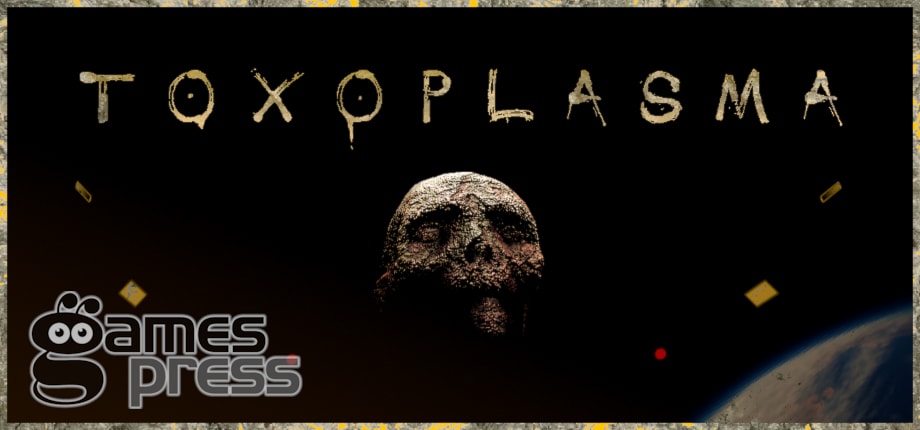
0 thoughts on “LE Cheat Sheet (Again)”